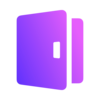Verify a verification code for a specified identifier. if you're using email as the identifier, you need to setup your email connector first. if you're using phone as the identifier, you need to setup your SMS connector first.
POST
/api/verification-codes/verify
curl \
--request POST 'https://[tenant_id].logto.app/api/verification-codes/verify' \
--header "Authorization: Bearer $ACCESS_TOKEN" \
--header "Content-Type: application/json" \
--data '{"email":"string","verificationCode":"string"}'
Request examples
Object-1
{
"email": "string",
"verificationCode": "string"
}{
"phone": "string",
"verificationCode": "string"
}