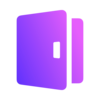Upsert custom phrases for the specified language tag. Upsert means that if the custom phrases already exist, they will be updated. Otherwise, they will be created.
Path parameters
-
Values are
af-ZA,am-ET,ar,ar-AR,as-IN,az-AZ,be-BY,bg-BG,bn-IN,br-FR,bs-BA,ca-ES,cb-IQ,co-FR,cs-CZ,cx-PH,cy-GB,da-DK,de,de-DE,el-GR,en,en-GB,en-US,eo-EO,es,es-ES,es-419,et-EE,eu-ES,fa-IR,ff-NG,fi,fi-FI,fo-FO,fr,fr-CA,fr-FR,fy-NL,ga-IE,gl-ES,gn-PY,gu-IN,ha-NG,he-IL,hi-IN,hr-HR,ht-HT,hu-HU,hy-AM,id-ID,ik-US,is-IS,it,it-IT,iu-CA,ja,ja-JP,ja-KS,jv-ID,ka-GE,kk-KZ,km-KH,kn-IN,ko,ko-KR,ku-TR,ky-KG,lo-LA,lt-LT,lv-LV,mg-MG,mk-MK,ml-IN,mn-MN,mr-IN,ms-MY,mt-MT,my-MM,nb-NO,ne-NP,nl,nl-BE,nl-NL,nn-NO,or-IN,pa-IN,pl-PL,ps-AF,pt,pt-BR,pt-PT,ro-RO,ru,ru-RU,rw-RW,sc-IT,si-LK,sk-SK,sl-SI,sn-ZW,sq-AL,sr-RS,sv,sv-SE,sw-KE,sy-SY,sz-PL,ta-IN,te-IN,tg-TJ,th,th-TH,tl-PH,tr,tr-TR,tt-RU,tz-MA,uk-UA,ur-PK,uz-UZ,vi-VN,zh,zh-CN,zh-HK,zh-MO,zh-TW, orzz-TR.
curl \
--request PUT 'https://[tenant_id].logto.app/api/custom-phrases/{languageTag}' \
--header "Authorization: Bearer $ACCESS_TOKEN" \
--header "Content-Type: application/json" \
--data '{"phraseKey1":"new value1","phraseKey2":"new value2"}'{
"phraseKey1": "new value1",
"phraseKey2": "new value2"
}{
"tenantId": "string",
"id": "string",
"languageTag": "string",
"translation": {
"input": {
"password": "Password",
"username": "Username"
},
"action": {
"sign_in": "Sign In",
"continue": "Continue"
}
}
}