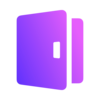Assign the user consent scopes to an application by application id
Body
Required
-
A list of organization scope id to assign to the application. Throws error if any given organization scope is not found.
-
A list of resource scope id to assign to the application. Throws error if any given resource scope is not found.
-
A list of organization resource scope id to assign to the application. Throws error if any given resource scope is not found.
-
A list of user scope enum value to assign to the application.
Values are
profile,email,phone,address,custom_data,identities,roles,urn:logto:scope:organizations, orurn:logto:scope:organization_roles.
POST
/api/applications/{applicationId}/user-consent-scopes
curl \
--request POST 'https://[tenant_id].logto.app/api/applications/{applicationId}/user-consent-scopes' \
--header "Authorization: Bearer $ACCESS_TOKEN" \
--header "Content-Type: application/json" \
--data '{"organizationScopes":["string"],"resourceScopes":["string"],"organizationResourceScopes":["string"],"userScopes":["profile"]}'
Request examples
{
"organizationScopes": [
"string"
],
"resourceScopes": [
"string"
],
"organizationResourceScopes": [
"string"
],
"userScopes": [
"profile"
]
}