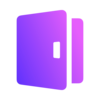Bind new MFA verification to the user profile using the verificationId.
Responses
-
The MFA verification has been successfully added to the user profile.
-
Invalid request.
-session.verification_failed:The MFA verification record is invalid or not verified.
-session.mfa.mfa_factor_not_enabled:The MFA factor is not enabled in the sign-in experience settings.
-session.mfa.pending_info_not_found:The MFA verification record does not have the required information to bind the MFA verification. -
Forbidden
-
Entity not found.
-session.identifier_not_found:The user has not been identified yet. The MFA verification can only be added to a identified user.
-session.verification_session_not_found:The MFA verification record is not found. -
The MFA verification can not been processed, check error message for more details.
-user.totp_already_in_use: A TOTP MFA secret is already in use in the current user profile.
-session.mfa.backup_code_can_not_be_alone: The backup code can not be the only MFA factor in the user profile.
curl \
--request POST 'https://[tenant_id].logto.app/api/experience/profile/mfa' \
--header "Content-Type: application/json" \
--data '{"type":"Totp","verificationId":"string"}'{
"type": "Totp",
"verificationId": "string"
}