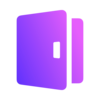Create a new CodeVerification record and sends the code to the specified identifier. The code verification can be used to verify the given identifier.
Body
Required
-
The interaction event for which the verification code will be used. Supported values are
SignIn,Register, andForgotPassword. This determines the template for the verification code.Values are
SignIn,Register, orForgotPassword.
POST
/api/experience/verification/verification-code
curl \
--request POST 'https://[tenant_id].logto.app/api/experience/verification/verification-code' \
--header "Content-Type: application/json" \
--data '{"identifier":{"type":"string","value":"string"},"interactionEvent":"SignIn"}'
Request examples
{
"identifier": {
"type": "string",
"value": "string"
},
"interactionEvent": "SignIn"
}
Response examples (200)
{
"verificationId": "string"
}